Let’s say your laptop does not start at all. You plug in the power
adapter and press on the power button, but the laptop will not react.
It’s dead and the power or battery charge LED will not light up.
What could be wrong? Is it bad power jack or the motherboard is dead?
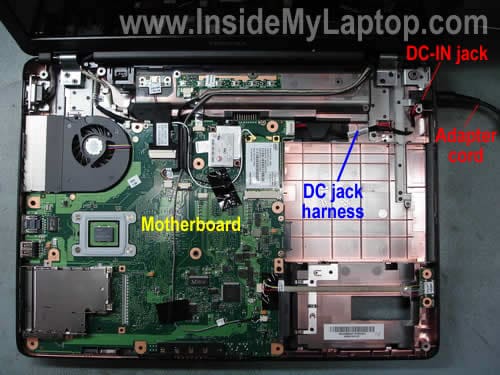
By the way, the power jack aka DC-IN jack is the power socket on the side or back of your laptop where you plug the AC/DC power adapter.
I’ll explain how to perform basic troubleshooting and find out what is wrong. This is only for experienced people, who know how to disassemble laptops.
First of all, test the AC/DC power adapter with a multimeter. It’s very likely that there is noting wrong with the laptop and your problem is related to the power adapter.
If the adapter tests fine and output correct voltage, disassemble the laptop and remove the top cover.
As you see on the first picture, in my laptop the power adapter plugs into the DC-IN power jack which is connected to the motherboard via a harness.
In some models the DC-IN power jack is soldered directly to the motherboard.
Plug in the power adapter and measure voltage at the point where the DC-IN jack or DC harness (like in my case) connected to the motherboard.
If you are reading the same voltage as on the AC adapter, it means the power jack or harness works properly and the problem is related to the motherboard.
If there is no voltage, most likely there is a problem with the jack or hardness and it has to be replaced.

By the way, in some case the problem could be related to the fuse
which is usually located somewhere very close to the power jack/harness
connector. You can test the fuse with a multimeter.

If the fuse is bad, the motherboard will appear to be dead even if there is nothing wrong with the power jack and AC/DC adapter. If that’s the case, replacing the bad fuse should fix the problem.
What could be wrong? Is it bad power jack or the motherboard is dead?
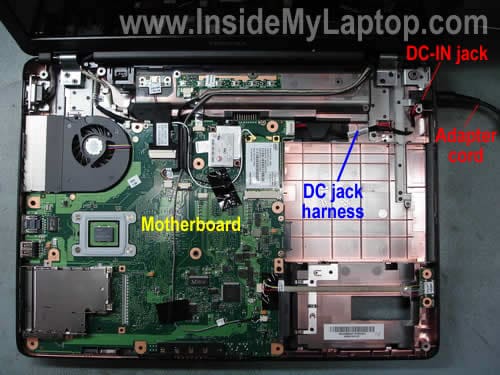
By the way, the power jack aka DC-IN jack is the power socket on the side or back of your laptop where you plug the AC/DC power adapter.
I’ll explain how to perform basic troubleshooting and find out what is wrong. This is only for experienced people, who know how to disassemble laptops.
First of all, test the AC/DC power adapter with a multimeter. It’s very likely that there is noting wrong with the laptop and your problem is related to the power adapter.
If the adapter tests fine and output correct voltage, disassemble the laptop and remove the top cover.
As you see on the first picture, in my laptop the power adapter plugs into the DC-IN power jack which is connected to the motherboard via a harness.
In some models the DC-IN power jack is soldered directly to the motherboard.
Plug in the power adapter and measure voltage at the point where the DC-IN jack or DC harness (like in my case) connected to the motherboard.
If you are reading the same voltage as on the AC adapter, it means the power jack or harness works properly and the problem is related to the motherboard.
If there is no voltage, most likely there is a problem with the jack or hardness and it has to be replaced.


If the fuse is bad, the motherboard will appear to be dead even if there is nothing wrong with the power jack and AC/DC adapter. If that’s the case, replacing the bad fuse should fix the problem.
ConversionConversion EmoticonEmoticon